Life’s Update : iOS 10:
10 years & still wanting to get more: Here are few tips and some in-hand features available in the all new software update by Apple i.e. iOS 10. Without a doubt, by now people must have come across all the possible updates on what’s new in the store through various means and sources. Thereby, adding cherry to the cake, we shall summarise everything informed to us by now in the following tips that comes in real handy while using iOS 10.
Its overwhelmingly worth mentioning!!
APPLE V/S ANDROID V/S GOOGLE
Apple, over the past few years has incessantly been a brand that stands most unique and exclusive amongst its contemporaries in the Smartphone market in terms of the hardware and software.
Can apple give us some Android OR Google features making it copycats? Argument is still on, as for many it’s a , “YES !”.
“ALTHOUGH”
Few of the following mentioned features approve of the argument made above possible:
- Creating Playlists and Albums or customising music and optimising less used music.
- New vibration pattern particularly in iPhone 6S or upcoming iPhone 8
- In line video in a minimised state.
- Uninstalling stock apps is possible on iOS 10 similar to previously enabled android feature.
- Rich notifications: The new control centre customisation makes it really possible to have quick replies made to notifications using the redesigned lock screen for clearing down all notifications at once. Though, its an awesome added advantage for iOS 10 users, its been reasonably a little older feature for the android users.
- Categories tab in app store is back.
- The Voice recognition assistant being upgraded, gains new abilities as Apple is opening up a Siri third party API FOR DEVELOPERS WHICH MEANS it has an app support system for using third party apps , helps one in giving Siri detailed commands. It was earlier only working out with first party stock apps.
- Low storage message appears while trying to add new application while having lesser storage.
- ( Note: it’ll automatically start clearing up the cached data upto 2 gb also, if device is really low on storage)
- Using Maps has become easier in Apple, due to the upgrades in iOS 10, yet, Comparisons are being made in Google Maps and apple Maps as data sources of both are relatively same but the execution of Google Maps makes it a little more user friendly for a lay-man as well as for the superior lot.
“YET”
Following are the four features that were not ‘stolen’
- A unique and highly Intelligent fast keyboard which gives predictive reactions with ios 10 (Colourful control centre toggles similar to a feature present in a latest version of apple watch)
- The updated imessage app providing best mobile messaging experience. Tap back option in imsging along with text effects, Mark-ups and hand written notes, GIF/photo built in messages. One types a message and holds down on the Up arrow, it will give one an option on sending the message with animation, one can have balloons and confetti showing up on all messages, also sending messages and pictures with “invisible Ink”,etc.
- Motion converts Live Photos into gifs. Editing live photos without losing live function is what apple brings in new with ios 10. These would be digitally stabilised photos.
- Split view support for Safari
OTHER HACKS, TWEAKS AND TIPS IN THE NEW IOS 10
-
CREATE MOMENTS WITH ‘MEMOIRS’:
An old-school reminder is the new iOS 10 Memories feature# Photos App, that is the most sought after feature among all.
Creating slides, adding music, automatic grouping and structuring of photos makes it LIVE in experiencing your life taken down in bits and pieces while clicking those.
Segregation into basic heads, i.e. ‘People’ and ‘Places’& ‘Related Memories’, etc. in albums makes it a great feature.
-
No more game centre app, Ditching the status bar and also other additional icon labels for a cleaner look:
One can now get rid of those pre-installed applications that is simply never used. Not everything but iOS apps including Stocks, Compass, Voice Memos and Podcasts, etc can be removed and to do this simply tap and hold the hold the app until it starts to jiggle, then tap the “X” in the top left hand corner.
-
Apple maps app:
Finding parking locations, through Bluetooth feature & COLOURFUL details to the minutest level while zooming. Also providing current weather state of that particular location in maps, air quality reports in polluted areas, and one can also commands in a way that map is presented avoiding tolls.
-
Forced press for not only apps but also for quick access to general features:
Like torch, timer, calculator,etc. 3D touch for settings icon for cellular data controlling centre panes to get back where you left.
-
Bed time mode: sleep track with notification for healthy bedtime:
Apple’s health app now comes with a unique feature called as sleep analysis that lets you manage your sleep in a better manner.
-
Magnifiers with triple clicks:
- 1200 more megabytes in total capacity than iOS 9
- clearing all notifications with one tap better than iOS 9
- more widgets in iOS 10
- more tabs available over limited 36 tab options as in iOS 9
AND THE LIST GOES ON
- Reading voicemail transcriptions
- Siri getting smarter: extra data added to basic information, announcing names of incoming calls
- Back to app no longer overlaps coverage bars
- Although a basic android feature yet new to apple family is the folder feature.
- Musically photogenic: camera faster loading and focusing, reverse and filter buttons swapped for faster use, resolution location also swapped, taking photos while music playing
- HANDY zoom slider on iPad
- Removal of slide to unlock
- Lift/raise to wake
- Mail will prompt you to unsubscribe from mailing lists
- iOS 10 Brings Air-print Bluetooth Beacon, Ability to Create PDFs, Password Printing
STILL GIVING IT SECOND THOUGHTS??? WELL, NOW IS THE TIME TO HOOK YOU TO THE WORLD OF APPLE IF HAVEN’T DONE IT SO FAR!!!!!