VoIP services work online, meaning employees can make and receive calls from their business VoIP line using any reliable device. This includes personal mobile devices like smartphones and tablets with software installed that turns them into business VoIP phones. These VoIP phones look and feel just like traditional landline business phones, which helps users get comfortable with the new system quickly.
Cost
Landlines are more necessary than once, but many people still need to give them up. They fear relying solely on their cell phone service, but other home phone alternatives exist. VoIP phones serve as one of home phone alternatives that offer the convenience of a landline without tying you down to a costly contract. The cost of a VoIP system depends on the number of features you want and your internet connection speed.
Businesses that need a reliable phone service will also find VoIP solutions affordable. For instance, businesses with remote agents or employees on the go can benefit from making international and local calls using a single company number on any device. This improves customer service and boosts productivity. Additionally, businesses can port existing home phone numbers to their VoIP service, so customers and friends won’t know the difference.
Convenience
The most significant advantage of VoIP at home is convenience. You can use any phone compatible with your VoIP service). And you can take your VoIP services with you anywhere you have an internet connection. This is especially valuable for remote and on-the-go employees. VoIP uses your broadband Internet connection to transmit voice calls, so it’s easy for anyone to set up and maintain at home.
Plus, you can avoid the massive telephone bills of traditional landlines by paying only for Internet access. And because VoIP is a cloud-based communications solution, you can access it from any Internet connection, such as a computer, tablet, or smartphone. You can even use apps such as Skype, WhatsApp, Facebook Messenger, Google Duo, and Hangouts to make VoIP calls for free. This increased mobility boosts productivity and improves employee efficiency while on the go. And with the right Internet plan, you can get high-speed 5G and a robust unified communications platform for your home office in one package.
Call Quality
While VoIP technology is not the newest development in the communications industry, it has revolutionized call quality. The technology works by converting your voice into data packets that travel across the Internet to reach the receiver on the other end of the call. If these data packets get lost or arrive late, you will hear a jittering sound on the call, affecting your voice quality. To avoid this, you must have a stable and fast internet connection.
It is helpful to minimize network congestion by not streaming movies or other data-heavy activities while on a call. This will prevent your Internet from overloading and stealing bandwidth from VoIP calls. Moreover, asking your VoIP service provider what codec they use for their calls would be best. Some codecs are designed to reduce bandwidth consumption, while others provide higher-quality audio.
Scalability
VoIP technology converts analog voice data into small data packets. These are then transmitted through your internet connection. You can use your residential home phone or other compatible devices to make VoIP calls. The only additional hardware you’ll need is a VoIP base station that plugs into your router. Unlike old landlines, VoIP calls are crisp and clear, free of lag and latency issues. This is because they rely on something other than the old circuit-switching method of sending data back and forth over the same connection. Instead, VoIP sends your data in short bursts that are put back together when they reach their destination.
Choose a business VoIP solution to support your company’s growth and meet its current needs. Look for features like solid team messaging, third-party app integrations, and video conferencing services. Also, consider the ability to customize and update your business telephone system from a single online dashboard. This is important for IT decision-makers who must regularly monitor their technology services.
Read Also: