In today’s digital age, having the right tools can make a significant difference in productivity and comfort. Among these essential tools are wireless keyboards and mice, which offer the freedom to work without the clutter of cables. Whether you’re a gamer, a writer, or someone who spends a lot of time on a computer, choosing the best wireless keyboard and mouse is crucial. This guide will walk you through some of the top options available, ensuring you make an informed decision.
Why Go Wireless?
Wireless keyboards and mice provide several advantages over their wired counterparts:
1. Mobility: Without the restriction of wires, you can use your keyboard and mouse from anywhere within a reasonable range.
2. Desk Cleanliness: Wireless devices help keep your workspace tidy and free of cable clutter.
3. Portability: Easier to pack up and carry around, making them ideal for those who travel frequently.
What to Look For
When choosing a wireless keyboard and mouse, consider the following factors:
Battery Life: Look for devices with long battery life to minimize the need for frequent recharging or battery replacements.
Connectivity: Ensure the device uses reliable connectivity, such as Bluetooth or a strong wireless signal, to prevent lag and interruptions.
Comfort: Ergonomic design is key to preventing strain and discomfort during prolonged use.
Features: Additional features like programmable keys, customizable buttons, and adjustable DPI (dots per inch) for mice can enhance your experience.
Top Wireless Keyboards
1. Logitech MX Keys
The Logitech MX Keys is a top choice for many due to its comfortable design and robust functionality. This keyboard features backlit keys that adjust to the lighting in your room, making it ideal for use in various environments. It also has a solid build, ensuring durability.
Pros:
– Comfortable and quiet typing experience
– Backlit keys with adjustable brightness
– Long battery life
– Easy switch between multiple devices
Cons:
– Slightly higher price point
– No dedicated macro keys
2. Apple Magic Keyboard
For Apple users, the Magic Keyboard is an excellent option. Its sleek, minimalist design complements other Apple devices perfectly. The keyboard is also extremely thin, making it highly portable.
Pros:
– Seamless integration with Apple products
– Compact and lightweight design
– Rechargeable battery with long life
Cons:
– Limited compatibility with non-Apple devices
– No backlit keys
3. Microsoft Surface Keyboard
The Microsoft Surface Keyboard offers a blend of style and functionality. It’s designed to work well with Surface devices but is also compatible with other PCs. The keyboard provides a smooth typing experience with well-spaced keys.
Pros:
– Stylish and professional look
– Comfortable key spacing and quiet typing
– Good battery life
Cons:
– Higher price compared to some competitors
– Limited additional features

Top Wireless Mouse
1. Logitech MX Master 3
The Logitech MX Master 3 is considered as the most reliable wireless mouse for work and overall productivity. It features an ergonomic design that fits comfortably in your hand, and its customizable buttons and scroll wheel make navigating through tasks a breeze.
Pros:
– Ergonomic design for comfort
– Customizable buttons
– Long battery life
– Smooth and precise tracking
Cons:
– Higher price point
– Overall size is a bit bigger and people with smaller hands find it little difficult to use
2. Apple Magic Mouse 2
The Magic Mouse 2 is another great option for Apple enthusiasts. It features a sleek design with a touch-sensitive surface that allows for intuitive gestures. This mouse is rechargeable and pairs effortlessly with Apple devices.
Pros:
– Seamless integration with Apple devices
– Sleek and compact design
– Rechargeable battery
Cons:
– Not ideal for longer hours
– Limited customization options
3. Razer Pro Click
The Razer Pro Click combines the brand’s gaming expertise with productivity features. It’s designed for extended use, offering a comfortable grip and precision. This mouse is also highly customizable, making it a great choice for power users.
Pros:
– Ergonomic design
– Customizable buttons
– High precision and responsiveness
Cons:
– Higher price point
– Slightly bulkier design
Best Keyboard and Mouse Combos
1. Logitech MK850 Performance Wireless Keyboard and Mouse Combo
This combo is perfect for those looking for a balanced setup. The MK850 keyboard features a cushioned palm rest and adjustable tilt legs, while the included mouse is designed for comfort and precision.
Pros:
– Ergonomic keyboard and mouse
– Long battery life
– Multi-device connectivity
Cons:
– Larger footprint on the desk
– Not the most portable option
2. Microsoft Sculpt Ergonomic Desktop
The Sculpt Ergonomic Desktop combo includes a split keyboard design to reduce strain on your wrists and a comfortable, high-precision mouse. It’s a great choice for those prioritizing ergonomics.
Pros:
– Ergonomic design reduces strain
– Comfortable and responsive mouse
– Dedicated number pad
Cons:
– Unique layout may require an adjustment period
– Higher price point
Final Words
Choosing the best wireless keyboard and mouse can greatly enhance your computing experience, whether for work, gaming, or casual use. When making your selection, consider your specific needs, such as ergonomic design, battery life, and additional features. With the options provided above, you’re well on your way to finding the perfect wireless setup to keep you comfortable and productive.
Read Also: