Virtual team management has proved to be a profitable step for many businesses. A virtual team consists of smart people who work on a single project but from different places. They communicate through a common medium for making strategies and solving issues. Not only it helps in cutting down the business cost but it is also proving to be highly effective.
Let’s have a look at top 13 tools for exceptional virtual team management which will help the business to manage the virtual team.
Use cloud storage for saving files
- Drop-box: Tell your team to use Drop-box application for storing files. This application will store the files online and can be retrieved by any team member by logging in with the same account in which the file was stored. It is fast and highly secure.
- Google Drive: Another good tool for saving files is Google Drive. This application will also save files online which can be retrieved by any team member by logging in with the registered Gmail account. The best part is that it is completely free and offers huge storage options.
Get access to multimedia through popular sites
- iStock: iStock is a popular website which provides millions of photos, audio clips and other useful media which might be helpful for a business. So, explore this site to access attractive multimedia files.
- $20Banners: Another useful site for getting access to multimedia files is $20Banners. This site also offers Ad graphic service at limited price only, which makes it a best platform for a virtual team to explore multimedia files.
Prefer to use popular video editing tools
- Camtasia: Camtasia is a popular video editing website which can be used for recording and editing videos. You can import files and edit them to make it perfect.
- Screenflow: This site is capable of recording videos that can be played on several platforms, even on Retina displays. Moreover, this site keeps the file size to a limit only which makes it a better option than other video editing tools website.
Take help of famous audio tools
- iPhone: You can record high quality videos through iPhone and also edit the same. You can easily remove all the disturbances in the recording, so use this tool for recording audio purpose.
- Audacity: Use this tool to record and edit video. Striking feature of this platform is that the files created by this tool work in different audio formats. If you are searching for exceptional online virtual team management tools then there are complete chances that Audacity will feature into the list of such tools.
For word processing, use MS Word only
- MS Word is the best tool for word processing as it can be used for making mainframes for web designs, labelling important aspects of a document and for other useful purposes. This is one of the best virtual management tools and comes with multiple editing features as well.
Use messengers for daily communication
- Skype: This is a perfect messenger for a virtual team to communicate as you can make a video conference call and interact with all the team members at the same time. A stable and quality internet connection helps you to connect in a smooth manner. All you need is to create a Skype ID and you are good to go. You can also make international calls by paying a nominal amount. If you don’t want to pay then the best option is to make calls through data channel but in that case the person at the receiving end should have Skype installed on his PC or Smartphone to be able to receive calls.
- Gmail: This tool provides free mail and chatting services. Emails play an important role in business which makes Gmail an important communication platform. Apart from sending and receiving email and chat services, you can also create social media account with Google + and also use services such as Google Docs for free.
Use best tools for screen capture purpose
- Jing Project: Use this tool to capture everything on the screen which can be easily shared with other team members. This tool will help you to explain your point of view to other team members by capturing everything important on your screen.
- Skitch: Another popular tool which can be used for screen capture purpose is Skitch. It has limited but affective annotation Skitch comes with multiple features and is highly flexible.
Virtual team management is one of the best ways to monitor your overseas team and is also proving to be one of the best ways to control a team of freelancers. The above said virtual team management tools are tried and tested and you will be able to achieve exceptional results once you start using them.
Not only virtual management but companies can also deploy access control solutions just in case they have employees visiting the on-site location.